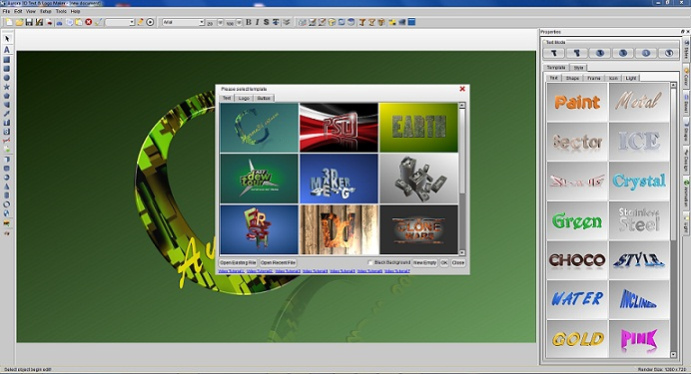Aurora 3D Text Logo Maker 18.08.27
Free Trial Version
Publisher Description
Aurora 3D Text Logo Maker lets non-technical individuals craft stunning 3D text, logo and animation quickly and easily, With Aurora 3D Text Logo Maker, you can hit the ground running with hundreds of templates that let you immediately take advantage of cool effects like reflections, deformations, and textures. Or import your own images and tweak them to meet your unique design needs!
Aurora 3D Text Logo Maker lets you use any of the installed fonts on your system to generate amazing 3D titles and buttons, complete with your favorite formatting like bold, italic, underline, superscript, and subscript! And the same magic that you make with text is equally applicable to shapes!
Nearly every aspect of your creation is customizable in Aurora 3D Text Logo Maker. Adjust sizes and shapes, rotate images, zoom in and out, change lighting the results are limited only by your creativity! And when you are done, Aurora 3D Text Logo Maker lets you export your results as PNG, JPG, BMP, XPM, PPM, and TIFF files for maximum flexibility, and the animation you can export to video, gif, swf and image sequence.
About Aurora 3D Text Logo Maker
Aurora 3D Text Logo Maker is a free trial software published in the Editors list of programs, part of Graphic Apps.
This Editors program is available in English, Arabic, Chinese, ChineseSimplified, Dutch, French, German, Japanese, Russian, Spanish. It was last updated on 27 March, 2024. Aurora 3D Text Logo Maker is compatible with the following operating systems: Windows.
The company that develops Aurora 3D Text Logo Maker is Aurora3D Software. The latest version released by its developer is 18.08.27. This version was rated by 28 users of our site and has an average rating of 3.9.
The download we have available for Aurora 3D Text Logo Maker has a file size of 33.55 MB. Just click the green Download button above to start the downloading process. The program is listed on our website since 2018-08-27 and was downloaded 14,864 times. We have already checked if the download link is safe, however for your own protection we recommend that you scan the downloaded software with your antivirus. Your antivirus may detect the Aurora 3D Text Logo Maker as malware if the download link is broken.
How to install Aurora 3D Text Logo Maker on your Windows device:
- Click on the Download button on our website. This will start the download from the website of the developer.
- Once the Aurora 3D Text Logo Maker is downloaded click on it to start the setup process (assuming you are on a desktop computer).
- When the installation is finished you should be able to see and run the program.